I know these are floating all over the Internet right now. I have had them on my to-do list for months. I finally finished it, and it is so easy. Here is how I did mine:
1. Took some great profile shots of the kids.
2. Download them on your computer, and then import them into a program that allows you to make smaller or bigger. I used Photoshop Elements, and placed it on a 5x7 document(my frames are for a 8x10 picture, but I knew I wanted white space around it so 5X7 was perfect.)
3. Drag it to fill the whole page. Print it out on Card stock.
4. Cut around the profile.
5. Trace it on Black Card stock, and cut again.
6. Glue it on the center of white Card stock that is trimmed to fit your frame.
7. Place in your frame.
8. Hang on your wall, and enjoy.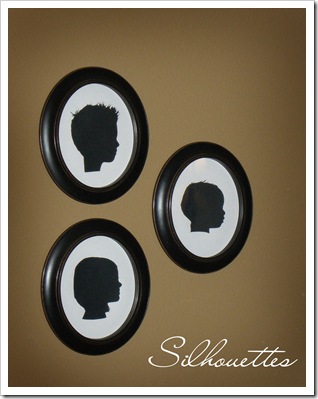

P.S. I got my frames at Hobby Lobby. They were half off. That made them $8.00 a piece.




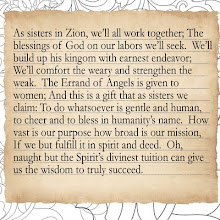



















9 comments:
First of all, your home is absolutely beautiful. And second, I've been meaning to try these. I remember having this done at Disneyland when I was a kid. Except there was a white sheet in the background, no camera, and a lady with very sharp tiny scissors who did not like kids very much. I'm really going to have to give this a try!
I've been wanting to do this for my bedroom! Thanks a million for sharing!
So seriously cute! And your kids have such little profiles.
I love it! I actually did this for G's grandparents for Christmas! They enjoyed them! I used tracing paper an traced the pic off the computer though because I was out of printer ink..it worked well.
How cool is that!! What a neat idea!! I need to put that on my to do list of projects...those would look so neat of my kids in my new den!!
So cute! I'll have to try this!
What a great idea Andrea! You always do the coolest things! I, too, remember having this done as a kid...but there was an overhead projector & a guy who traced your shadow. The silouettes look great in the frames you picked...and half off too, love it!
thanks for the awesome idea. I took the photos with a white background and then edited them all digitally so I didn't have to cut them all out. i love the frames too. thanks for the tip on where you got them. i'm excited to get these framed.
here's how mine turned out. http://picasaweb.google.com/lh/photo/VvgioDGy-bschYYQcTmhIg?authkey=ua851OmxyFU&feat=directlink
it was practically impossible to get my infant to look straight ahead, but it's kindof cute that he's looking up - like how he always looks at mama.
anyhoo... thanks for the inspiration.
p.s. your home is lovely!!
Just found your blog. I've been meaning to do some silhouettes for a while. Thanks for the tutorial. I notice you guys are into digiscrapping, and I wanted to let you know that I am having a software giveaway on my blog right now. Of course, it ends in just a couple of hours. But I think the sponsor will extend the discount to my readers for a little while.
Anyway, keep up the nice work!
Post a Comment